15 in 1 USB C Docking Station
This 15 in 1 USB C Docking Station improves your desktop workspace. This universal Dock solution will expand your Windows USB-C laptop or MacBook with 15 ports you need, including 3 x 4K HDMI, 1 x 60Hz VGA, 4 x USB 3.0, 2 x USB-C for Host, 1 x USB-C for charging, 1 x USB-C PD Input, 1 x DC, 1 x 1000Mbps Ethernet, 1 x 3.5mm jack! When you have two hosts with Windows or macOS system, the MacBook pro docking station supports up to quadruple display on external monitors. You can immerse yourself in working, entertaining, videos/images editing, or stock exchanging at the same time.
Fast Power Deliver and Data Transfer:
Choetech 15 in 1 USB C Docking Station includes two USB A(on the front) and one USB-C (on the back) for power delivery, and they can fast-charge your devices with reach up to 5V1.5A @7.5W, suitable for Apple 2.4A intelligent charging also. All the four USB A and another USB-C port (on the front) for data transfer provide 5Gbps transmission. For charging your laptop, it highly supports 100W input and 87W output for safety.
Plug and Play USB C Docking Station
The 15 in 1 Docking Station is compatible with laptops with a full-functional Type C port. Please make sure the Type C port of your laptop supports DisplayPort Alt Mode. USB-A to USB-C adapters is incompatible. The final performance of the product is determined by the Type-C port of your computer, please send us Amazon Message to confirm the compatibility.
Triple Display for macOS
For macOS host with 2 type c ports, connect up to 4 monitors: HDMI1 + HDMI2 + HDMI3 + VGA. It only supports Triple Display for macOS: HDMI1 + (HDMI2 + HDMI3 + VGA) + HOST, and ( HDMI2 + HDMI3 + VGA) only have the same display. Note: The MacBook with the latest M1 chip doesn’t support MST function, Only one HOST port can be extended, up to two different display contents.
What You Get
15 in 1 USB C Docking Station*1, USB C to USB C Cable*2, User Manual*1
1 Massive Expansion USB C Dock
The laptop docking station expands its capabilities for most macOS & Windows laptops, and combines 15 ports in one-step solution including 3 x 4K HDMI, 1 x 60Hz VGA, 4 x USB 3.0, 2 x USB-C for Host, 1 x USB-C for charging, 1 x USB-C PD Input, 1 x DC, 1 x 1000Mbps Ethernet, 1 x 3.5mm jack. The Thunderbolt 3 dock is totally powerful enough to connect up to 11 peripherals. A 36W DC power supply adapter and two USB C to USB C cables are included.
4 Monitors Display
When you have two hosts with Windows or macOS system, the MacBook pro docking station supports up to quadruple display on external monitors. The only triple display is supported for one host. HOST1 expands to an HDMI1 monitor. HOST2 can expand to HDMI2 + HDMI3 + VGA, and support Triple display. Multiple display modes are available including mirror mode and extended mode. You can immerse yourself in working, entertaining, videos/image editing, or stock exchanging at the same time.
Unparalleled Charging & Data Transfer
With USB-C PD100W input, 2 USB-A (5V/1.5A), and 1 USB-C (5V/3A), the USB docking station provides power for your USB-C laptop and your smartphones or other gears at the same time. USB-A①② and 1 USB-C support 5Gbps data transfer and high-speed charging for other devices, but USB-A③④ is only used for data transmission. 1000Mbps Gigabit RJ45 Ethernet makes you transfer a 1G movie in a few minutes.
Wide Compatibility
Plug and play, no driver required. Compatible with certain devices over Thunderbolt 3 or USB-C, like MacBook Pro 2020/2019/2018/2017; MacBook Air 2020/2019/2018, MacBook 2017/2016; Google PixelBook; Microsoft Surface Go/Go 2/Pro 7/Surface Book 2; HP Spectre X360/X/EliteBook/ENVY X360; Dell XPS 13″/15″, Lenovo Yoga X1, C940/C740; ThinkPad X390/T490/T590; iPad Pro 2020/2018 and more.
Small & Compact but Powerful Thunderbolt Docking Station
Clean up all thunderbolt dock, dongles, or heat dell docking stations, the laptop dock is a better choice whenever you work from home or office. Less heat, more features, more possibility than other normal hp docking station, small and compact just looks like a mini PC.
Docking station dual monitor 1. How to achieve 4K at 60Hz?
Our Macbook Docking Station supports 4K at 60 Hz.
1. Connect Type C USB cable to your laptop and Host 2.
2. Connect DC power supply
3. Connect your 4K 60Hz compatible display to the HDMI3 port on the MacBook pro dock.
Both Extend and Mirror modes are supported.
How to use all 15 ports?
To use all the ports on the MacBook dock you need to:
1. Connect BOTH Host 1 and Host 2 to your laptop(s)
2. Connect the USB dock to the DC power supply.
3. Use a USB C, Thunderbolt DP 1.4 (1.2) compatible device.
How to connect maximum numbers of displays?
If your device supports DP 1.4 and does not have an Intel graphic card (AMD graphic cards preferred) you can:
1. Connect laptop 1 to Host 1
2. Connect laptop 2 to Host 2
3. Connect 3 HDMI displays to HDMI1.2.3
4. Connect a VGA display to the VGA port
Including the two laptop displays, you will have SIX displays in total. (If more than 1 HDMI is connected max output will be 4K at 30Hz if VGA is connected all ports resolution is limited to 1920*1080 at 60Hz)
Notes:
1. Please make sure that your computer or device is equipped with USB-C ports.
2. For video output, your USB-C notebook or device must support DisplayPort Alt Mode over USB-C, or video signals cannot be sent to your monitors. To check whether your device has the necessary DisplayPort Alt Mode and what version it complies with, please refer to the manual of your thunderbolt 3 hub.
3. If the USB-C laptop’s system is compliant with DisplayPort Alt Mode version 1.4, the HDMI port supports high resolution up to 4K@60Hz. Only if the Windows laptop complies with DisplayPort Alt Mode version 1.4 and is equipped with an AMD graphics card, it can display a total of 4 screens via 2 HDMI and a VGA. The laptop’s Windows system featuring DisplayPort Alt Mode version 1.2 can support 3 external displays, but you need to set display modes on the laptop to realize it.
4. DC power adapter must be connected in order that the thunderbolt hub runs normally.
5. For stable output, please connect the USB-C PD port to PD fast charger before using USB ports and video output ports.
6. VGA does not support audio output.
7. If two HDMI or above output simultaneously, the maximum resolution only reaches to 4K@30Hz.
8. For 4K resolution, please make sure your host machine, display screen, and cable support 4K resolution.



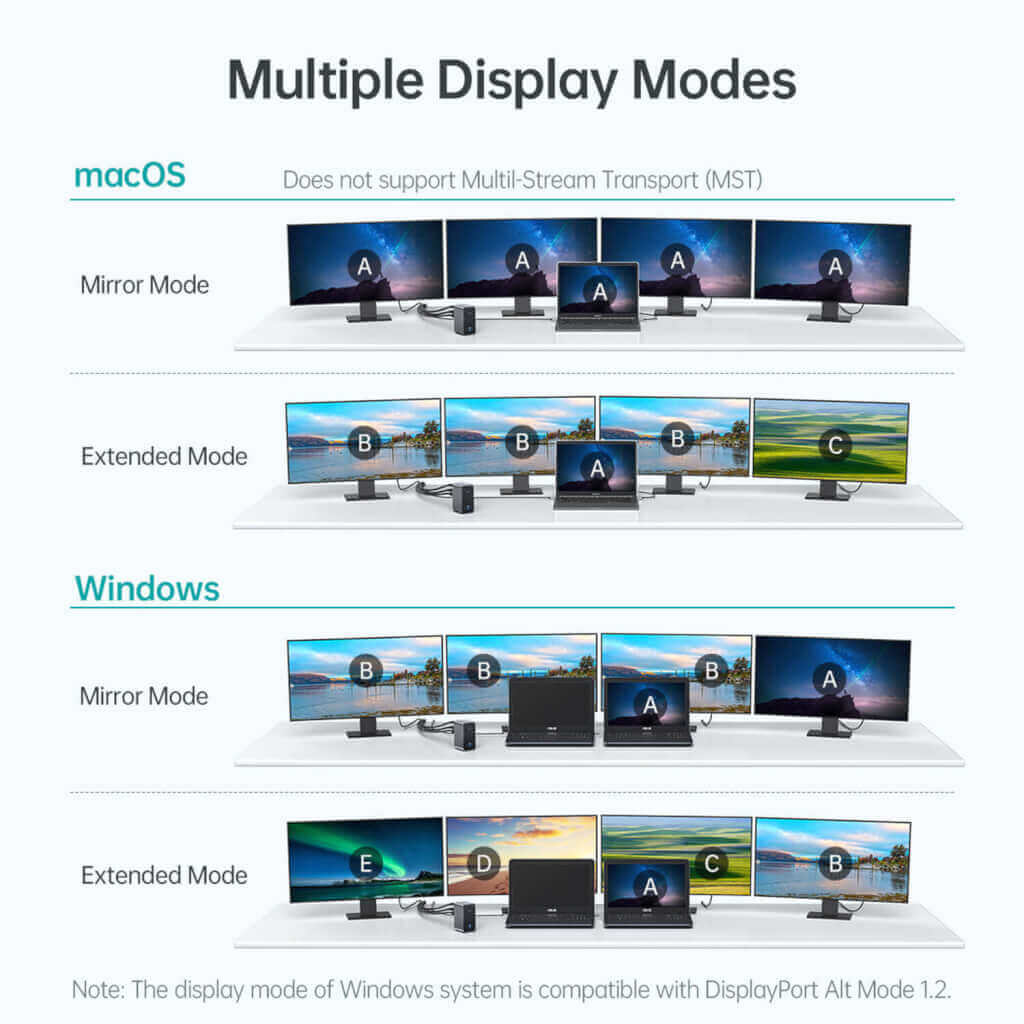








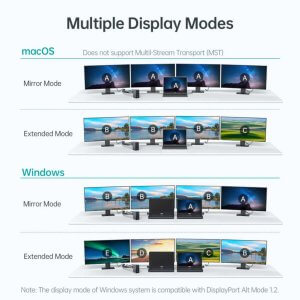









Reviews
There are no reviews yet.